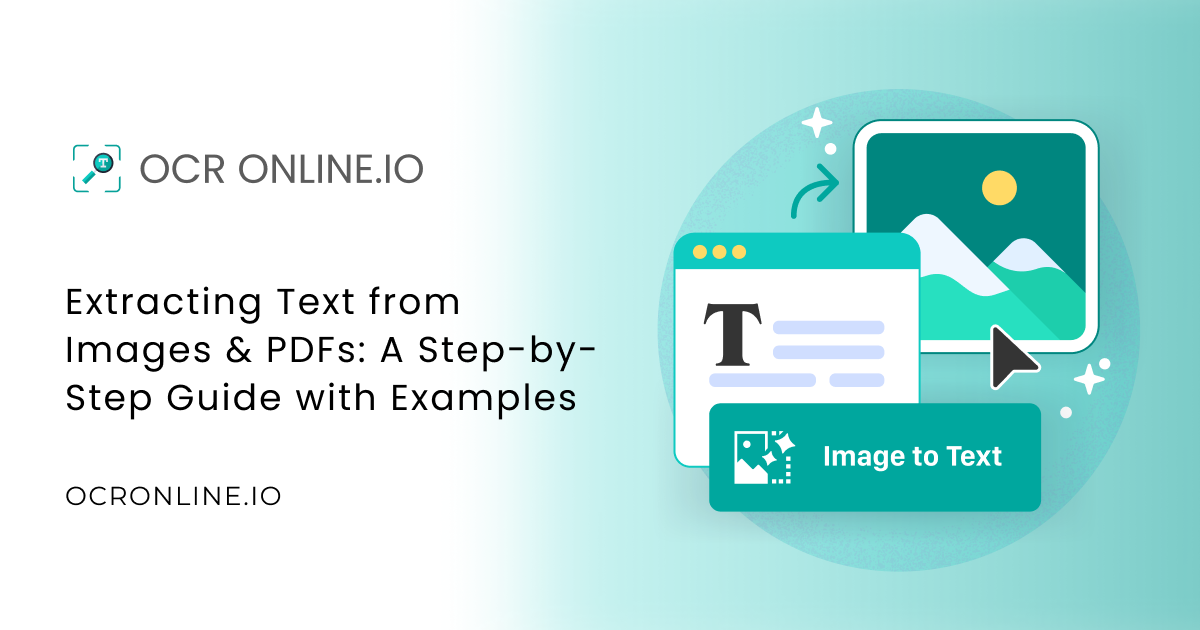Online OCR Converter
This free online OCR converter extracts text from images, PDFs, and Docx.Up to 5 images, max 4 MB each
Results
Free OCR Online - Convert Image and PDF to Text Instantly
OCR Online is a tool powered by optical character recognition (OCR) technology that accurately extracts text from images, screenshots, infographics, and scanned documents. It also allows you to extract text from a PDF file or a Doc (e.g., a Word document).
Using our OCR converter, anyone can convert a photo to text instantly. Whether the images are in raw form or are inside a PDF or Word document, our OCR tool is designed to extract text from them efficiently.
How to Extract Text from Image/PDF/Doc?
Our OCR Online has made extracting text from images, PDFs, and documents much easier. To extract text from photos, PDF files, or documents with our tool, you just need to follow these steps.
Submit Your Input
Whether you want to extract text from PDF, a Doc file, or an image, first submit them to the tool. This can be done by various means, such as:
- By clicking the Upload button and selecting the file from your device. Our tool supports multiple file types, including PDF, DOCX, TIFF, PNG, BMP, and more.
- By dragging the file(s) and dropping them inside the provided input field.
- By copying and pasting the file(s) inside the input field.
- Just input the public URL inside the designated field to extract text from images available online.
Crop the Image (Optional)
OCR Online offers you the cropping functionality before converting image to text. This feature is optional and available only for image file types.
However, it is beneficial if you want to extract text from a specific part of the picture.
To crop images, click the “Crop” button. Once the cropper opens and you are done cropping, click “Save Image” to proceed.
Extract Text
Now, to extract text from a PDF, image, or whatever the input you have provided, just click the “Convert to Text” button. Within just a few seconds, our online OCR converter will display results on your screen, which you can copy and download.

How OCR Online Works?
Our online OCR tool uses OCR technology to convert a photo to text or extract text from PDF or a document or the images embedded inside. Optical character recognition (OCR) is a technology that can identify readable characters (text) in images or files and extract them. To identify readable text inside images, OCR uses pattern recognition, then proceeds to isolate and extract it.
For converting images to text and extracting text from other file types, our OCR tool follows the following stages.
 Image Preprocessing
Image Preprocessing
When you submit files for text extraction, the tool first prepares them for accurate recognition. For this, it fixes blurs, adjusts orientation, removes white spaces, and cleans unwanted visual elements.
 Text Recognition
Text Recognition
After processing the image, the tool scans the text inside it. For this, it uses pattern recognition that helps in distinguishing the text area from visual elements.
 Character Segmentation
Character Segmentation
The OCR engine breaks down the detected text into characters individually. Each character is isolated and analyzed to ensure correct interpretation.
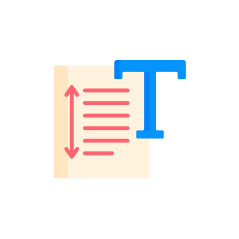 Text Extraction
Text Extraction
OCR tool converts the recognized characters into machine-readable text. The extracted text is displayed instantly on your screen.
Key Features of Our Free OCR Converter
Our online OCR converter is designed to make text extraction from PDFs, images, and documents effortless. Our tool handles things smoothly, all thanks to the smart features it is empowered with.
The following are the key ones that make our tool stand out among OCR tools.
Our free OCR converter extracts text from files with high efficiency. Ignoring the fact that the images are a little blurry or distorted.
A unique feature of our OCR tool is that it lets you extract text from images in a wide range of file types, including PNG, JPG, JPEG, WebP, GIF, BMP, HEIC, and more.
With our OCR converter, you can extract text from a batch of 5 files at once, with each not exceeding 4MB in size.
Our tool can perfectly detect mathematical equations in images and extract them without changing their formatting.
Our picture to text converter is highly efficient at recognizing and extracting handwritten text from images. However, the quality of the results can vary depending on how well the text is written.
The files uploaded to our photo to text converter remain completely secure and are deleted from the servers after 24 hours. OCR online never sells or shares user data with any third party.
With our online OCR converter, you can copy the extracted text with a single click from the output box. Also, you can download the text in different file types, including TXT, DOCX, and PDF.
OCR Online is designed for global users and is currently available in multiple languages. Additionally, you can use our OCR tool to convert a document, a PDF, or a photo to text in any language.
Beyond images, OCR Online also extracts text from PDFs or Doc(x) files. No matter whether the files contain text embedded in images in PDFs or Docs, or if it's just plain text, our tool handles them all very smoothly.
Applications of Online OCR Converter
Our online OCR tool is a practical solution for many everyday tasks.
Instead of typing the text manually, this tool helps data entry operators convert the hard (e.g., micro) text into a digital document instantly.
With our picture to text converter, librarians can preserve texts in digital formats, especially for ancient materials.
Our tool eliminates the need for physical storage. Businesses can use it to organize physical documents into digital file formats.
With OCR online, anyone can transform a non-editable document into an editable one.
Students and tutors can convert their notes to digital format with our image to text converter tool.
Frequently Asked Questions
An OCR converter is a free tool that extracts text from images and other files, such as PDFs or DOCX files. For extraction purposes, they use optical character recognition (OCR), which can detect and separate readable characters from images and other file types.
Use OCR Online to pull text out from an image. Simply upload the image to the OCR tool and click the Convert to Text button. The tool will instantly display the extracted text, which you can copy and download.
If you are submitting images to the tool from your device, you can convert up to 5 images to text at once using our OCR converter. However, if you want to extract text from an online image by submitting the public URL, then you can process only one image at a time.
Yes, our Online OCR tool is a modern photo to text converter that can extract text from rotated images. When the tool starts processing the image, it automatically corrects its orientation to straighten it and accurately extracts the text.
Using the OCR tool, you can extract text from images or files (PDF, DOCX) in seconds. All you need to do is submit your file to the tool and click the convert to text button.
Yes, our OCR image to text tool is completely safe to use for converting images to text. We don’t utilize your information in any way, nor do we share it with any third parties.
We Are Also Available in Other Languages